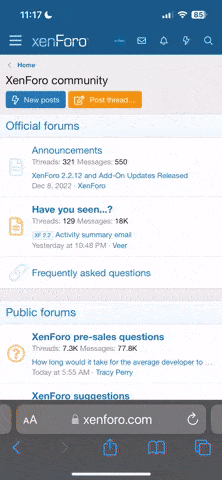I don't know if this had been addressed in the past and I'm sorry if it has, but is there anything you can do when you click on a thumbnail and the pic comes up so large it's practically un-viewable. Is there any way to make the size smaller? Thanks.
-
The TMF is sponsored by Clips4sale - By supporting them, you're supporting us. -
>>> If you cannot get into your account email me at [email protected] <<<
Don't forget to include your username
Pics in profiles
- Thread starter robmic
- Start date