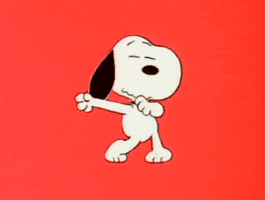CellarDweller
3rd Level Orange Feather
- Joined
- Nov 18, 2004
- Messages
- 2,505
- Points
- 0
I've seen this done on other forums, and the results can be funny, so I thought we'd try it here.
Here is the purpose of this thread. After this post, we communicate with each other, without typing any text.
Here are the rules......
The only thing that can be in your post is animated gifs.
The gifs themselves can have text on them (sometimes it's hard to read lips) but you can not type any messages in your post.
You can reply to any post in the thread with a gif, you are not limited to just the most recent post in the thread.
For those who are unsure how to post an animated gif, here is what you do.
Open TMF in one window, and Google in another. In Google click "images". Once there, search any image you want, starting the search with "animated gif". Ex: Animated gif Snoopy dancing. Once the results appear, click once on the image you want, it will open to the right. Then right click on the image and select "copy image address".
Come back to TMF, and paste the address here, and put (without spaces) on either side of the url [ img] [/ img]
Hit 'reply', and your gif will appear.
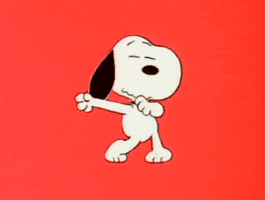
Here is the purpose of this thread. After this post, we communicate with each other, without typing any text.
Here are the rules......
The only thing that can be in your post is animated gifs.
The gifs themselves can have text on them (sometimes it's hard to read lips) but you can not type any messages in your post.
You can reply to any post in the thread with a gif, you are not limited to just the most recent post in the thread.
For those who are unsure how to post an animated gif, here is what you do.
Open TMF in one window, and Google in another. In Google click "images". Once there, search any image you want, starting the search with "animated gif". Ex: Animated gif Snoopy dancing. Once the results appear, click once on the image you want, it will open to the right. Then right click on the image and select "copy image address".
Come back to TMF, and paste the address here, and put (without spaces) on either side of the url [ img] [/ img]
Hit 'reply', and your gif will appear.