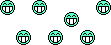i often see members when quoting from a previous post, able to copy only the part of the quote they wish to comment on. i always have to just quote the entire post. is there a way for me to copy only the part of the post i wish to quote? and remember i have a very hard time copying and pasting entire pages. or paragraphs. i seem to be able only to copy and paste one line only. thanks
isabeau
isabeau