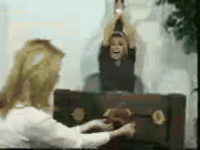Is it possible that one or two jpeg's of these split clips can be posted? This is in case some people want to preview the clip before they spend too much time extracting the files? What if they already have the clip? I think this was suggested before and it seems like a reasonable idea. Thank you.
-
If you would like to get your account Verified, read this thread -
The TMF is sponsored by Clips4sale - By supporting them, you're supporting us. -
>>> If you cannot get into your account email me at [email protected] <<<
Don't forget to include your username
You are using an out of date browser. It may not display this or other websites correctly.
You should upgrade or use an alternative browser.
You should upgrade or use an alternative browser.
Just a (not so) quick suggestion about this subject...Floyd said:Is it possible that one or two jpeg's of these split clips can be posted? This is in case some people want to preview the clip before they spend too much time extracting the files? What if they already have the clip? I think this was suggested before and it seems like a reasonable idea. Thank you.
Floyd, you have to keep in mind that not everyone knows how to do this sort of thing. There may be a steeper learning curve for some that makes taking screenshots a little impractical. Remember: novices and experts alike frequent this board. It's not always quite as simple as pressing [ALT] + [PRINT SCRN] to grab a frame from a video. On the contrary, it requires a little more technical savvy (not exactly rocket science, but a little tricky if you're not familiar with what's involved).
For example, I find I have to use a couple of different programs for different file types (what works for AVIs and WMVs may not work for RM and MOV files). When I post a clip in the Splits section, I may post a JPG only as courtesy. If we start requiring people to do this, some may be a little put off by this notion (since there is more they need to learn how to do). As a result, a few people might find themselves reluctant to post anything in the Splits section at all.
How about this: Lets stress that people try to be as descriptive as possible when posting clips.
Examples:
- Name: Simple---the name of the clip. Be as accurate and explanatory as possible.
- Company/Source: FP, Feetonline, FrenchTickling, Mainstream, Candid, Unknown, etc.
- People: F/F, M/F, FF/M, */F, Multiple M and/or F/F, etc.
- Individual Descriptors: Blonde, Brunette, Red Head, Ethnic Qualities (when appropriate and tastefully done).
- Clothing: Bikini, Dress, Skirt, Nude, Topless, Uniforms, etc (including color of same).
- Environment: Indoors, Outdoors, Bed, Couch, Chair, Kitchen, Dungeon, etc.
- Bondage Elements: Stocks, Hogtied, Ropes, Handcuffs, Exercise Equipment, etc.
Just my thoughts. What does everyone else think?
Aznagoel
TMF Master
- Joined
- Aug 18, 2004
- Messages
- 836
- Points
- 0
I agree. We should not create anything that might limit people in posting any clips.
Personally I am willing to provide additional information and usually I add some description to the clips. But I donn't know how to create a screenshot from those clips. As Wanto states, [ALT] + [PRINT SCRN] doesn't work, I only get to see a black background.
Personally I am willing to provide additional information and usually I add some description to the clips. But I donn't know how to create a screenshot from those clips. As Wanto states, [ALT] + [PRINT SCRN] doesn't work, I only get to see a black background.
alf1
4th Level Orange Feather
- Joined
- Oct 2, 2003
- Messages
- 2,914
- Points
- 0
Mmmkay.........i think clips posted are most time well explained of what's going on, just some time when people ask for i do screenshots of them.
Aznagoel i don't know what viewer you have but i know that with zoomplayer it's "alt - f" to do screenshots.
Aznagoel i don't know what viewer you have but i know that with zoomplayer it's "alt - f" to do screenshots.
His Divine Shadow
Administrator
- Joined
- Dec 2, 2002
- Messages
- 18,965
- Points
- 38
When taking screenshots with some players, Windows Media PLayer for instance, it does werid stuff. When I do it, and then paste the copy into Adobe, the image of the video playing is there, but if you try to save it, it dissapears. Methinks Microsoft built in security precautions.
His Divine Shadow
Administrator
- Joined
- Dec 2, 2002
- Messages
- 18,965
- Points
- 38
What is your screen resolution? If it is too low (800x600 probably), then the sig images of wanto and Azganoel might be stretching it (Hint Hint 😉 )
Kalamos
Level of Lemon Feather
- Joined
- Jul 13, 2003
- Messages
- 12,970
- Points
- 63
Posting preview thumbs from clips would be a really welcome addition, especially to large split files. Realistically speaking, it is rarely feasible: the reasons why have been already explained.
But...
I'd like to submit a couple of links.
These are for the technical savvy: they are media utilities that replicate most of the official programs' funtionalities minus the limitations.
-> http://sourceforge.net/project/showfiles.php?group_id=82303
-> http://sourceforge.net/project/showfiles.php?group_id=82303&package_id=84358
I would recommend Media Player Classic.
It does require some brainpower and time to the prospective user, but, so far, worked for me as a decent substitute to WMP and Winamp [for videos].
It also features multistandard play - it can open Realmedia, Quick Time Movies, Dvix and Xvid, Windows Media Files, Mpegs - and nearly everthing you have installed codecs for.
It isn't flawless, and it seems buggy with RM files - no big surprise - but just being able to open them outside RealPlayer is a big bonus.
Plus, it CAN save individual frames from most supported formats.
Just be sure to download the right version: XP vs 98/ME.
It doesn't require installation either, just be sure to know how to reset file association if you are not satisfied with it.
You can also draw and drop files on the players, without disrupting existing file associations.
I hope it works for you. For me, so far it's worked reasonably well.
Reg's.
But...
I'd like to submit a couple of links.
These are for the technical savvy: they are media utilities that replicate most of the official programs' funtionalities minus the limitations.
-> http://sourceforge.net/project/showfiles.php?group_id=82303
-> http://sourceforge.net/project/showfiles.php?group_id=82303&package_id=84358
I would recommend Media Player Classic.
It does require some brainpower and time to the prospective user, but, so far, worked for me as a decent substitute to WMP and Winamp [for videos].
It also features multistandard play - it can open Realmedia, Quick Time Movies, Dvix and Xvid, Windows Media Files, Mpegs - and nearly everthing you have installed codecs for.
It isn't flawless, and it seems buggy with RM files - no big surprise - but just being able to open them outside RealPlayer is a big bonus.
Plus, it CAN save individual frames from most supported formats.
Just be sure to download the right version: XP vs 98/ME.
It doesn't require installation either, just be sure to know how to reset file association if you are not satisfied with it.
You can also draw and drop files on the players, without disrupting existing file associations.
I hope it works for you. For me, so far it's worked reasonably well.
Reg's.
Last edited:
alf1
4th Level Orange Feather
- Joined
- Oct 2, 2003
- Messages
- 2,914
- Points
- 0
800 * 600 but even with 1024 * 768 it's the same problem. NevermindHisDivineShadow said:What is your screen resolution?
Kalamos : i think that when you see what's been posted in splits..........err it's better not to use screenshots 😉
Kalamos said:It isn't flawless, and it seems buggy with RM files - no big surprise - but just being able to open them outside RealPlayer is a big bonus.
I'm using it for about a year, and I never noticed it was especially buggy with RM files (or other formats). It's buggy with some badly encoded files (any format), but far less than WMP.
The only "annoying" thing with MPC is that there has been no update for several months. Back before there, we sometimes saw two updates a month.
Another solution if you're stuck with crappy videos is to use MPlayer. It's not really userfriendly (command-line interface, it's from Unix), but it's highly efficient, and can even play some corrupted files (like unfinished .avi).
Kalamos
Level of Lemon Feather
- Joined
- Jul 13, 2003
- Messages
- 12,970
- Points
- 63
-> Alf
I think I get what you mean... 😉 😉 😉
Let's not touch that topic anymore... shhhht. 😉
-> Bobbtklr
It wasn't too buggy, but on a couple of RMs it stuttered way more than Realplayer.
But I discovered it only recently, so maybe I was just unlucky. 🙂
Tried Zoomplayer myself, but I consider it good for watching movies only; clips are usually too short to bother, and something light and quick - like MPC - cuts more for it.
Tried Winamp as a media player for a while too, but it was bothersome, since media settings were different from audio settings, and I had to switch back and forth all the time.
About WMP... switched back to mplayer2.exe early on: I don't like their idea of mixing player and media center into a single prog. Toolsbars get cluttered, programs get slow and buggy...
On the whole, MPC seems like the "Columbus's egg": and so far worked reasonably well for me - except for RMs. 😀
To fix bad encoded avi/wmv I used the ASFTools. They can patch garbled files and even reduce file size noticeably. 🙂
Free Realmedia tools, on the other hand, are quite scarce: I tried TinRa, to convert to and from RM, but it crashed miserably on my older system - so I quit it.
Just for the sake of experimentation, try playing "Casey's Stocking Stock Tickling" from Splits Forum - it stuttered a lot on MPC, in comparision with original RP. 🙂
Reg's.
I think I get what you mean... 😉 😉 😉
Let's not touch that topic anymore... shhhht. 😉
-> Bobbtklr
It wasn't too buggy, but on a couple of RMs it stuttered way more than Realplayer.
But I discovered it only recently, so maybe I was just unlucky. 🙂
Tried Zoomplayer myself, but I consider it good for watching movies only; clips are usually too short to bother, and something light and quick - like MPC - cuts more for it.
Tried Winamp as a media player for a while too, but it was bothersome, since media settings were different from audio settings, and I had to switch back and forth all the time.
About WMP... switched back to mplayer2.exe early on: I don't like their idea of mixing player and media center into a single prog. Toolsbars get cluttered, programs get slow and buggy...
On the whole, MPC seems like the "Columbus's egg": and so far worked reasonably well for me - except for RMs. 😀
To fix bad encoded avi/wmv I used the ASFTools. They can patch garbled files and even reduce file size noticeably. 🙂
Free Realmedia tools, on the other hand, are quite scarce: I tried TinRa, to convert to and from RM, but it crashed miserably on my older system - so I quit it.
Just for the sake of experimentation, try playing "Casey's Stocking Stock Tickling" from Splits Forum - it stuttered a lot on MPC, in comparision with original RP. 🙂
Reg's.
From RM to Anything conversion, I make good use of MEncoder, the encoding tool that comes with MPlayer (which I mentioned in my previous post). MEncoder (command-line too) can convert any movie file read by MPlayer (and there is quite a lot) to most of the standard formats: MPEG (1&2), AVI (with XVid or FFMpeg codecs), OGM (Ogg Videos), MKV (Matroska files), ...
Well, the latest aren't really "standard", since they're not well known, but they're available on almost every platform, and very well documented.
Well, the latest aren't really "standard", since they're not well known, but they're available on almost every platform, and very well documented.
Droopies
TMF Regular
- Joined
- Sep 11, 2002
- Messages
- 245
- Points
- 0
simple screenies
I like floyd's suggestion. If not possible, then can I just add one more detail to wanto's counter suggestion: pls add the BODY part. Thanks.
on screenshots, found (i think here?) a simple app to capture a frame (screenie) or series of frames (slowmo avi or gif). Pretty easy to use. Name of prog is video2photosetup.exe (yup, install). Good thing also is it's just 1.64mb.
Sample screenie of Casey in stock (created by soft above)
For me that's good 'nuff to see what you'll be downloading. You'll know if you like it (or have it already) prior to downloading. Guess most sharers (active ones) are savvy 'nuff to be able to use a simple screenie app. But then again if you don't have the patience for even, say, hacha (how simple can it get?) then forget about capturing screens. Then again those who don't know hacha don't share much, do they? 🙂
I like floyd's suggestion. If not possible, then can I just add one more detail to wanto's counter suggestion: pls add the BODY part. Thanks.
on screenshots, found (i think here?) a simple app to capture a frame (screenie) or series of frames (slowmo avi or gif). Pretty easy to use. Name of prog is video2photosetup.exe (yup, install). Good thing also is it's just 1.64mb.
Sample screenie of Casey in stock (created by soft above)
For me that's good 'nuff to see what you'll be downloading. You'll know if you like it (or have it already) prior to downloading. Guess most sharers (active ones) are savvy 'nuff to be able to use a simple screenie app. But then again if you don't have the patience for even, say, hacha (how simple can it get?) then forget about capturing screens. Then again those who don't know hacha don't share much, do they? 🙂
Attachments
alf1
4th Level Orange Feather
- Joined
- Oct 2, 2003
- Messages
- 2,914
- Points
- 0
I agree, but read what's mentioned few posts before ( Kalamos ) and you'll understand the complexity of posting screenshots 😉droopies said:For me that's good 'nuff to see what you'll be downloading.
ps : don't ask for details 🙂
cosquillero1
4th Level Yellow Feather
- Joined
- Dec 22, 2002
- Messages
- 3,845
- Points
- 0
Floyd said:Is it possible that one or two jpeg's of these split clips can be posted? This is in case some people want to preview the clip before they spend too much time extracting the files? What if they already have the clip? I think this was suggested before and it seems like a reasonable idea. Thank you.
What happens with this member, first he said : "i don't like big clips", almost all his post are complains, he never has posted any clip/image. Only like to ask, but is unable to give. Besides don't follow simplest rules, The Splits is for post big clips, not to ask, comment or any other activity.
What's New
12/30/25
Visit Clips4Sale for the webs largest selection of tickling clips!
Visit Clips4Sale for the webs largest selection of tickling clips!
Streaming Videos
Congratulations to *** brad1701 *** The winner of our weekly Trivia,
held every Sunday night at 11PM EST in our Chat Room