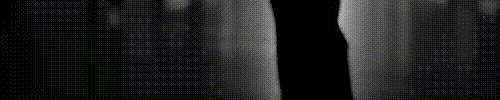To add a buddy, highlight the "Buddy" text and hit the + key...it should give you a new box labeled "New Buddy", which you then backspace out and type in the name of your desired buddy, at which time it should be moved to the "Offline" section if they're not on.
>>OK. I think I got that. Now how do I find buddies> I have added you already, but you are the only one on my buddy list.
As for DLing and not playing, what do you use as a Media Player? Did you get a Real Player? Many of the files are compatible with either the Windows media Player or that one...>.mpegs and .rms.
>>I have Windows and Real. Do I need to open one first? I think I have located my mp3, but I'm not sure. It says it is used by someone.
You'll get it Jen, don't worry...gotta walk before you can fall...errr..run.
>>Walk??? I am barely crawling> LOL
Q