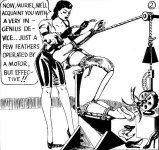I take it you mean uploading pictures using the image attachment function, intern3? It's really easy and fun. When you click on the "reply" button, you'll have that empty box in front of you to type replies in. Above it, there's the title box. In between the message box and the title box, there's all those tiny images and words like 'Fonts' and 'Sizes'. Look for the image that looks like a tiny paperclip and click on it. A new box will appear, and you can use it to place images stored on your computer into your post. The maximum number of images the uploader for this site will allow is five. After you have uploaded some images, you won't see them in the reply box, but when you click "Reply", they'll show up in your post. I hope this makes some sense. I tend to overcomplicate these things.
If this didn't help, there's probably a thread devoted to your question down in the Technical Help section or elsewhere.
I take it you maybe have some cool vintage tickling pix to share?