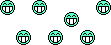I've used the google toolbar for quite awhile and one feature i really liked was abc spell check.While i was offline after my move i took my computer in for a full system scan.After getting hooked up to the internet again the toolbar was gone from my browser.I downloaded the toolbar again but the spell check feature is gone.I'm wondering if anyone has any ideas on what the problem might be.I have not been able to find a decent spell check program to replace it.
-
If you would like to get your account Verified, read this thread -
Check out Tickling.com - the most innovative tickling site of the year. -
The TMF is sponsored by Clips4sale - By supporting them, you're supporting us. -
>>> If you cannot get into your account email me at [email protected] <<<
Don't forget to include your username
You are using an out of date browser. It may not display this or other websites correctly.
You should upgrade or use an alternative browser.
You should upgrade or use an alternative browser.
Google toolbar
- Thread starter Bugman
- Start date
His Divine Shadow
Administrator
- Joined
- Dec 2, 2002
- Messages
- 18,970
- Points
- 38
Hmm ... so you aren't seeing the spellcheck button, as in the example on the following page? http://toolbar.google.com/tour/toolbar5.html Are you sure no settings have been altered? The "Options" button to the right on the link just given may be a place to look.
If you can't get it to work other browsers have spellcheck features. Firefox comes with it natively (And checks as you type, a handy feature) while Opera allows for a (free) extra that does similar things to the toolbar: http://www.opera.com/support/tutorials/opera/spellcheck/index.dml Safari appears to allow for it as well, although it may only work on the Mac version: http://8help.osu.edu/2143.html Also noted on that page is a spellcheck plugin for IE, should you wish to stick with it: http://www.iespell.com/
If you can't get it to work other browsers have spellcheck features. Firefox comes with it natively (And checks as you type, a handy feature) while Opera allows for a (free) extra that does similar things to the toolbar: http://www.opera.com/support/tutorials/opera/spellcheck/index.dml Safari appears to allow for it as well, although it may only work on the Mac version: http://8help.osu.edu/2143.html Also noted on that page is a spellcheck plugin for IE, should you wish to stick with it: http://www.iespell.com/
His Divine Shadow
Administrator
- Joined
- Dec 2, 2002
- Messages
- 18,970
- Points
- 38
You switched browsers now? Odd. So the button is completely gone? This may be because Firefox (version 2+, at least) has spellcheck built in. If it hasn't been turned on you can by doing the following:
-Go to Tools
-Select Options
-Click on Advanced
-If the General tab is not selected select it
-Look for the Browsing area
-Make sure "Check my spelling as I type" is selected
When spellcheck is on it will underline words it thinks are wrong with red dots in places where you type, like a TMF reply box.
Otherwise I suggest fully uninstalling the toolbar via Add/Remove Programs in the Control Panel and then reinstalling it.
-Go to Tools
-Select Options
-Click on Advanced
-If the General tab is not selected select it
-Look for the Browsing area
-Make sure "Check my spelling as I type" is selected
When spellcheck is on it will underline words it thinks are wrong with red dots in places where you type, like a TMF reply box.
Otherwise I suggest fully uninstalling the toolbar via Add/Remove Programs in the Control Panel and then reinstalling it.
You switched browsers now? Odd. So the button is completely gone? This may be because FireFox (version 2+, at least) has spellcheck built in. If it hasn't been turned on you can by doing the following:
-Go to Tools
-Select Options
-Click on Advanced
-If the General tab is not selected select it
-Look for the Browsing area
-Make sure "Check my spelling as I type" is selected
When spellcheck is on it will underline words it thinks are wrong with red dots in places where you type, like a TMF reply box.
Otherwise I suggest fully uninstalling the toolbar via Add/Remove Programs in the Control Panel and then reinstalling it.
Tried both,without success.And FireFox still does not run properly.I'm back with IE.Thanks for you help HDS,it is appreciated.😀
His Divine Shadow
Administrator
- Joined
- Dec 2, 2002
- Messages
- 18,970
- Points
- 38
So does IE work? I'm confused as can be now. 😀
What's New
Visit Clips4Sale for the webs largest fetish clip store!
Streaming Videos
Congratulations to *** brad1701 *** The winner of our weekly Trivia,
held every Sunday night at 11PM EST in our Chat Room