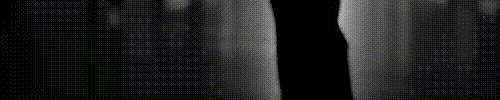-
If you would like to get your account Verified, read this thread -
Check out Tickling.com - the most innovative tickling site of the year. -
The TMF is sponsored by Clips4sale - By supporting them, you're supporting us. -
>>> If you cannot get into your account email me at [email protected] <<<
Don't forget to include your username
You are using an out of date browser. It may not display this or other websites correctly.
You should upgrade or use an alternative browser.
You should upgrade or use an alternative browser.
Is anyone having trouble attaching files?
- Thread starter TMF Jeff
- Start date
milagros317
Wielder of 500 Feathers
- Joined
- Jan 12, 2002
- Messages
- 617,875
- Points
- 113
The Last Laugh
3rd Level Green Feather
- Joined
- Apr 21, 2001
- Messages
- 4,588
- Points
- 38
I'm having problems with it
Actually, I just tried posting a clip, only to find out that the "Manage Attachments" button doesn't appear. So I can't attach any files.
Actually, I just tried posting a clip, only to find out that the "Manage Attachments" button doesn't appear. So I can't attach any files.
The Last Laugh
3rd Level Green Feather
- Joined
- Apr 21, 2001
- Messages
- 4,588
- Points
- 38
ok, do me a favor and try it with another browser. I'm trying to see if it's a problem with the forum software.
Good call. I only have the problem with Firefox (I just checked again). The attachment button appears normally in IE.
By the way, there's another difference between the browsers when it comes to attachments. When I use Firefox (my usual choice), the attachments don't appear when I preview a post. I see the text, but not the thumbnails or the clip links. I have to submit the post before I can see them. In IE, I can preview the attachments normally right from the start. This is always the case, not just today. It's a very minor issue, but I thought it might be useful to mention it.
Last edited:
- Joined
- Apr 2, 2001
- Messages
- 29,003
- Points
- 113
I think it might be your cache, because it's holding onto information about the forum that's no longer accurate. Do you know how to clear it out on firefox? I don't, but if you do try that and see if it helps.
The Last Laugh
3rd Level Green Feather
- Joined
- Apr 21, 2001
- Messages
- 4,588
- Points
- 38
I think it might be your cache, because it's holding onto information about the forum that's no longer accurate. Do you know how to clear it out on firefox? I don't, but if you do try that and see if it helps.
Damn, you're good. I just cleared my cache, and what do you know, the attachment button is back. Not only that, I can also preview the attachments, which is something I couldn't do until now. Thanks!
His Divine Shadow
Administrator
- Joined
- Dec 2, 2002
- Messages
- 18,970
- Points
- 38
For anyone else with this issue, here is a procedure for two common internet browsers I whipped up for a thread in Tech Support. Clearing your cache should fix all issues.
If you use Firefox, do the following:
-Go to "Tools"
-Select "Options"
-Click the "Privacy" tab
-Look for "Private Data"
-Click "Clear Now"
-Make sure "Cache", "Cookies" and "Authenticated Sessions" are checked. Check nothing else unless you want to delete your history or saved passwords as well.
-Click "Clear Private Data Now"
-Close your browser and restart your computer.
If you use Internet Explorer 7, do the following:
-Go to "Tools"
-Click "Internet Options"
-On the "General" tab, look for "Browsing History"
-Click "Delete" near it
-Next to "Temporary Internet Files" click "Delete files"
-Next to "Cookies" click "Delete cookies"
-Close your browser and restart your computer
If you use another browser let me know and I'll write up a procedure for it.
If you use Firefox, do the following:
-Go to "Tools"
-Select "Options"
-Click the "Privacy" tab
-Look for "Private Data"
-Click "Clear Now"
-Make sure "Cache", "Cookies" and "Authenticated Sessions" are checked. Check nothing else unless you want to delete your history or saved passwords as well.
-Click "Clear Private Data Now"
-Close your browser and restart your computer.
If you use Internet Explorer 7, do the following:
-Go to "Tools"
-Click "Internet Options"
-On the "General" tab, look for "Browsing History"
-Click "Delete" near it
-Next to "Temporary Internet Files" click "Delete files"
-Next to "Cookies" click "Delete cookies"
-Close your browser and restart your computer
If you use another browser let me know and I'll write up a procedure for it.
Born2TickleHer
TMF Novice
- Joined
- Aug 10, 2007
- Messages
- 60
- Points
- 0
i cant get these cute smily faces to work for me and i just joined did i register wrong or something?
luvgirlsfeet
Level of Quadruple Citrine Feather
- Joined
- Nov 15, 2004
- Messages
- 41,126
- Points
- 83
i cant get these cute smily faces to work for me and i just joined did i register wrong or something?
i registered 3 years ago and having trouble now
What's New
See some Spam? Report it! We appreciate the help! The report button is on the lower left of the post.
Streaming Videos
Congratulations to *** brad1701 *** The winner of our weekly Trivia,
held every Sunday night at 11PM EST in our Chat Room