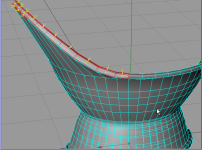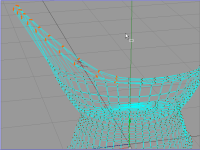CheshireCatNY
2nd Level Orange Feather
- Joined
- Sep 27, 2002
- Messages
- 2,353
- Points
- 36
I guess this question is directed more towards Restiff, Dave2112 or other CGI tickling artists...
I have Bryce 3D, which is what I use to make a lot of artifical backgrounds for my hand drawn art. Unfortunately Bryce seems to be exclusively for OUTDOOR scenery. I've seen plenty of Poser images here with full interior backgrounds and props and the like. Is that part of Poser or another rendering program?
I have Bryce 3D, which is what I use to make a lot of artifical backgrounds for my hand drawn art. Unfortunately Bryce seems to be exclusively for OUTDOOR scenery. I've seen plenty of Poser images here with full interior backgrounds and props and the like. Is that part of Poser or another rendering program?