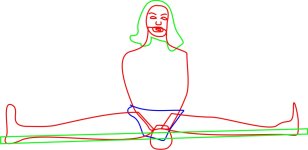-
If you would like to get your account Verified, read this thread -
The TMF is sponsored by Clips4sale - By supporting them, you're supporting us. -
>>> If you cannot get into your account email me at [email protected] <<<
Don't forget to include your username
You are using an out of date browser. It may not display this or other websites correctly.
You should upgrade or use an alternative browser.
You should upgrade or use an alternative browser.
Celtic_Emperor
3rd Level White Feather
- Joined
- Nov 20, 2002
- Messages
- 9,619
- Points
- 0
Because a tablet pen mimicks the real effect of a pencil, be sure to take advantage of the angles you can hold the tablet pen at, as well as the pressure you put on the tablet with the pen. Light pressure produces softer lines, and heavier pressure produces darker lines. Depending on what art program you have, a tablet can take advantage of that even more.
If you're using regular paint you really cannot take full advantage of a tablet. I'd suggest buying painter ix and/or photoshop cs 2.
If you're using regular paint you really cannot take full advantage of a tablet. I'd suggest buying painter ix and/or photoshop cs 2.
Celtic_Emperor
3rd Level White Feather
- Joined
- Nov 20, 2002
- Messages
- 9,619
- Points
- 0
You're welcome. You can also adjust these parameters yourself, as well as the pen's sensitivity. In the actual programs, you can increase or decrease the pixel size of the pen for larger or smaller lines, as well as ocacity and all of that.
rajee
Level of Cherry Feather
- Joined
- Jun 19, 2001
- Messages
- 10,968
- Points
- 38
I guess I have to get used to these new techniques and options. I'm used to using a mouse with a solid line to fix holes in my inking in photoshop CS2.
What zoom percentage do you have the screen when you do your drafting and your detail finished work? :bluestar::greenstar
What zoom percentage do you have the screen when you do your drafting and your detail finished work? :bluestar::greenstar
Celtic_Emperor
3rd Level White Feather
- Joined
- Nov 20, 2002
- Messages
- 9,619
- Points
- 0
I do everything with the image at it's actual size (this means not decreased to fit on screen or blown up to zoom in on an individual pixel). I don't zoom or anything like that unless it's necessary to a specific point or pixel.
Celtic_Emperor
3rd Level White Feather
- Joined
- Nov 20, 2002
- Messages
- 9,619
- Points
- 0
Actually, I don't even make much use of the features these art programs have.
In truth, I only use the same drawing tool, the eraser when I need it, and the blending tool. I don't do layers and all this other stuff you're going to learn about later; I just open a new image at the size I want, draw, color, and blend. Thats it.
I don't use all the fancy features, as I never seem to have any need for them; just the bare essentials seem to be enough. It keeps it simple. I'm pretty amazed at what I've been able to accomplish thus far using so little of a program's true potential. I wonder what it would be like if I bothered myself with learning about and using the other features...
In truth, I only use the same drawing tool, the eraser when I need it, and the blending tool. I don't do layers and all this other stuff you're going to learn about later; I just open a new image at the size I want, draw, color, and blend. Thats it.
I don't use all the fancy features, as I never seem to have any need for them; just the bare essentials seem to be enough. It keeps it simple. I'm pretty amazed at what I've been able to accomplish thus far using so little of a program's true potential. I wonder what it would be like if I bothered myself with learning about and using the other features...
Last edited:
Journia
3rd Level Blue Feather
- Joined
- Feb 15, 2006
- Messages
- 5,578
- Points
- 0
I wonder what it would be like if I bothered myself with the other features...
*Imagines armageddon and all of tickletheater's artists running in terror as fire rains down* Oh, dear god.
Celtic_Emperor
3rd Level White Feather
- Joined
- Nov 20, 2002
- Messages
- 9,619
- Points
- 0
*Imagines armageddon and all of tickletheater's artists running in terror as fire rains down* Oh, dear god.
Are you saying you're some kind of prophet? 😛 😉
rajee
Level of Cherry Feather
- Joined
- Jun 19, 2001
- Messages
- 10,968
- Points
- 38
In truth, I only use the same drawing tool, the eraser when I need it, and the blending tool. I don't do layers and all this other stuff you're going to learn about later; I just open a new image at the size I want, draw, color, and blend. Thats it.
Doesn't it get frustrating when you make mistakes and you have to redo everything in the area you made the mistake. 😛
Sablesword
TMF Master
- Joined
- Jun 13, 2001
- Messages
- 802
- Points
- 18
I have a tablet, but make relatively little use of it. But then I use CorelDraw as my program of choice; I have a strong preference for vector-type drawing programs over the bitmap-type. It's the way my mind works.
I love not having to worry about my lines being crappy when I first draw them, because I can then reduce nodes, add nodes, smooth nodes, convert nodes to cusps, and otherwise tweak nodes. Not to mention trimming and welding shapes and all those other vector-type things CorelDraw allows.
Mine's a minority preference, judging by the overwhelming popularity of using Photoshop, or a cheaper photoshop-like program for creating artwork, over things like CorelDraw or Adobe Illustrator. But you *might* be another with the same minority preference for vector-type programs. You might give it a try, the way I've given Photoshop, Paint Shop Pro, etc. a try.
You can download a limited-time trial version of CorelDraw from the corel web site. Or there are other freeware & shareware programs out there that resemble CorelDraw the way certain freeware & shareware programs resemble Photoshop.
As an example of how I work, the first attachment shows what a drawing looks like when I first start it, and the second shows a finished drawing. (They're not the same drawing because I don't save my initial rough outlines; I smooth them in place, then save the smoothed-out version, and only then make a copy to do further detailing and elaboration.)
I love not having to worry about my lines being crappy when I first draw them, because I can then reduce nodes, add nodes, smooth nodes, convert nodes to cusps, and otherwise tweak nodes. Not to mention trimming and welding shapes and all those other vector-type things CorelDraw allows.
Mine's a minority preference, judging by the overwhelming popularity of using Photoshop, or a cheaper photoshop-like program for creating artwork, over things like CorelDraw or Adobe Illustrator. But you *might* be another with the same minority preference for vector-type programs. You might give it a try, the way I've given Photoshop, Paint Shop Pro, etc. a try.
You can download a limited-time trial version of CorelDraw from the corel web site. Or there are other freeware & shareware programs out there that resemble CorelDraw the way certain freeware & shareware programs resemble Photoshop.
As an example of how I work, the first attachment shows what a drawing looks like when I first start it, and the second shows a finished drawing. (They're not the same drawing because I don't save my initial rough outlines; I smooth them in place, then save the smoothed-out version, and only then make a copy to do further detailing and elaboration.)
Attachments
rajee
Level of Cherry Feather
- Joined
- Jun 19, 2001
- Messages
- 10,968
- Points
- 38
Thanks for the tips SableSword. Cool artwork. "Captive waiting for a Tickle" is excellent vector artwork.
I have Corel Draw too. I mainly use it to
create cursors and icons.
I have used the pen tool in Photoshop to aid in drawing images.
:super_hap
I have Corel Draw too. I mainly use it to
create cursors and icons.
I have used the pen tool in Photoshop to aid in drawing images.
:super_hap
Celtic_Emperor
3rd Level White Feather
- Joined
- Nov 20, 2002
- Messages
- 9,619
- Points
- 0
Doesn't it get frustrating when you make mistakes and you have to redo everything in the area you made the mistake. 😛
Not really. Thats what the undo button is for. The undo and redo button can only go back or forward to a certain point, so its important to know where that limit is so you don't make mistakes that you won't be able to move past without having to edit the image itself and redo it manually.
Compared to pencil and paper, I find tablets to be slippery. It seems harder to control the stylus, especially when trying pressure sensitive effects. I have tried taping down paper over the tablet to give it some friction. It probably wears out the nib sooner though. Perhaps it's best to just get used to the slippery feel.
Celtic_Emperor
3rd Level White Feather
- Joined
- Nov 20, 2002
- Messages
- 9,619
- Points
- 0
It does have a slippery feel, but I actually prefer that. My lines are more smoother as a result and I have more play with my brush strokes. Whereas, sometimes with a pencil on paper, it can be scratchy and you'll experience some friction and resistance, depending on the paper and lead type. The slippery feel also helps teach you to master control and precision drawing by giving you what may seem like a handicap that you can overcome.
Journia
3rd Level Blue Feather
- Joined
- Feb 15, 2006
- Messages
- 5,578
- Points
- 0
Maybe...Are you saying you're some kind of prophet? 😛 😉
What's New
11/5/25
Visit Door 44 for a large selection of tickling clips.
Visit Door 44 for a large selection of tickling clips.
Streaming Videos
Congratulations to *** brad1701 *** The winner of our weekly Trivia,
held every Sunday night at 11PM EST in our Chat Room