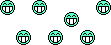I just tried entering the webcam chatroom. On two different occasions, it became evident that my computer does not like that chatroom. I was getting many pop ups that were making my computer freeze, and then the room booted me out, twice, and each time I tried to get back in, the room repeated the boot out. I never have that problem with the regular chatroom.
Has anyone else experienced this issue? Any thoughts or explanations as to why?
Thanks,
Mitch
Has anyone else experienced this issue? Any thoughts or explanations as to why?
Thanks,
Mitch