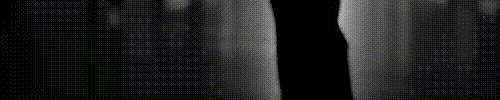Okay, I just posted my Lego Mindstorms tickling machine (hmm..since it travels mostly around the stomach, maybe I should name it...the belly dancer? lmao!)
pics at Tickle Theater...hopefully the pics will be able to be posted here, too.
Not to mention, if any of you get the parts or whole kit, well....lemme show ya how to build one merciless tickle bot! lol
Okay, first..the parts, shown in order:
1. The Brick , as Lego calls it...it's the bot's power source and "brains"
2. The motor. Needed to spin the ticklin part of the machine
3. The axel...I chose one of the longest ones, but a short one from the kit might work, too
4. The gears. Gotta have the gears, since that's the part that tickles and travels along the body
5. The cord...transfers data/power from the Brick to the motor
pics at Tickle Theater...hopefully the pics will be able to be posted here, too.
Not to mention, if any of you get the parts or whole kit, well....lemme show ya how to build one merciless tickle bot! lol
Okay, first..the parts, shown in order:
1. The Brick , as Lego calls it...it's the bot's power source and "brains"
2. The motor. Needed to spin the ticklin part of the machine
3. The axel...I chose one of the longest ones, but a short one from the kit might work, too
4. The gears. Gotta have the gears, since that's the part that tickles and travels along the body
5. The cord...transfers data/power from the Brick to the motor