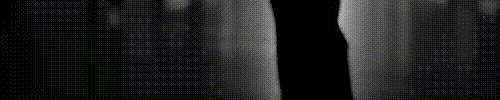I downloaded a clip from Yaqi's site called "yaqiavi". It runs 2 minutes and 23 seconds, it took about an hour to download. Its a marvelous clip, but part of it seems to be running faster than normal speed. Was this some technical accident or was it deliberate? I hope that no part of the tape that the clip is from is like that.
-
If you would like to get your account Verified, read this thread -
The TMF is sponsored by Clips4sale - By supporting them, you're supporting us. -
>>> If you cannot get into your account email me at [email protected] <<<
Don't forget to include your username
Yaqi video clip
- Thread starter Joe98
- Start date