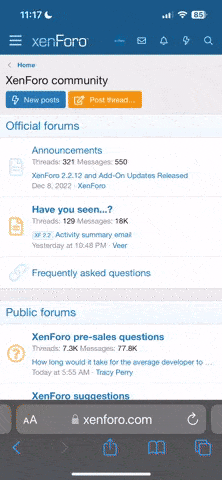the_jimmy_james
Guest
- Joined
- Sep 4, 2006
- Messages
- 2,384
- Points
- 0
If you close it... It comes back. On a 10" iPad screen, having some rat bastard banner that won't go away is like getting your nards stomped on with golf cleats.
Can it be ripped out and crushed like so many empty Pepsi cans?
Worst part of it, is that it doesn't come back in any predictable way. It just happens sometimes that you'll go to another page and WHAM, it's back.
Why. Do these guys. Need to. Constantly. Push me. To get. Some apps? Why do these guys need to constantly push me?
Push me?
Push me any harder and the Internet is gonna get a shiv in the back.
Can it be ripped out and crushed like so many empty Pepsi cans?
Worst part of it, is that it doesn't come back in any predictable way. It just happens sometimes that you'll go to another page and WHAM, it's back.
Why. Do these guys. Need to. Constantly. Push me. To get. Some apps? Why do these guys need to constantly push me?
Push me?
Push me any harder and the Internet is gonna get a shiv in the back.