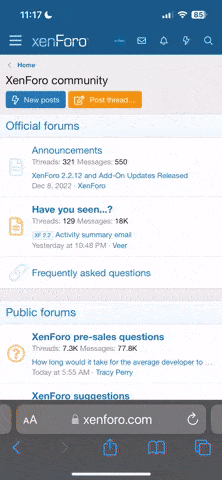Alrighty then. Here is a walkthrough for you:
First, save all the pieces of whatever file you are trying to piece together in the same place (Your Desktop, a folder, you My Documents, etc). It doesn't matter where, so long as they are ALL in the same folder. Now, make sure you have a copy of Hacha in the same place they are (This isn't really necessary, but it makes it simpler). Copy and paste the Hacha.exe file if necessary. If the files are in compressed folders, and look like yourfile.zip or yourfile.rar, you will need to unzip them. If you need help on that one, let me know. For now, I will assume you can unzip the files.
Once all the parts are in the same place, and Hacha with them, double click on Hacha. Note: If you are running the Chinese version of Windows (Or similar languages), problems have been reported with using Hacha. Once Hacha has opened, you should see two large buttons. One will say Pegar, and one will say Cortar. Click Pegar.
A browsing window should pop up, allowing you to select the file with .0, that's dot zero, at the end of it. Click on it, and then click Open. A new little window should appear with two buttons, Pegar Archivos and Cancelar. Click Pegar Archivos. It will work for a moment or two, and then a little gray window will pop up that says Trabajo Terminado. Se ha recreado el archivo original. And there you have it. Close Hacha and your file should be there.
Does that help?