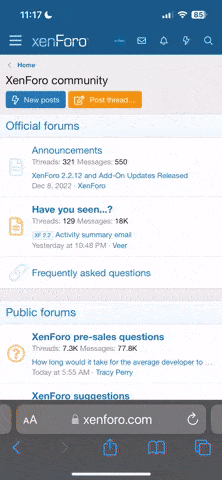Not really "personal"., so hopefully okay to post it here.
As I mentioned in another thread.. I switched to Avast anti virus from Norton, in 2011, when I got a virus on my then desktop. So far,thankfully, Avast seems to be working fine in my laptop that is now two years old. When I have had a virus, it seems to get rid of it, or block said viruses in e-mails.
Today.. out of nowhere, I saw an application that said "Norton Online Backup" with a lock on it. It comes up in the options when I click on the Windows icon on my computer.
Does anyone else have this on their computer? Is this something I should be concerned about?
I haven't had any problems on my computer, except last week, someone had hacked my father's e-mail, and his e-mail was sending out e-mails with viruses to everyone on his contact list. Avast thankfully blocked the viruses in said e-mails, and it didn't cause me any issues or crashes on my computer.
I'm just wondering why I'm suddenly seeing this "Norton Anti Virus Backup" icon on my computer.
Any thoughts or advice? Thanks.
As I mentioned in another thread.. I switched to Avast anti virus from Norton, in 2011, when I got a virus on my then desktop. So far,thankfully, Avast seems to be working fine in my laptop that is now two years old. When I have had a virus, it seems to get rid of it, or block said viruses in e-mails.
Today.. out of nowhere, I saw an application that said "Norton Online Backup" with a lock on it. It comes up in the options when I click on the Windows icon on my computer.
Does anyone else have this on their computer? Is this something I should be concerned about?
I haven't had any problems on my computer, except last week, someone had hacked my father's e-mail, and his e-mail was sending out e-mails with viruses to everyone on his contact list. Avast thankfully blocked the viruses in said e-mails, and it didn't cause me any issues or crashes on my computer.
I'm just wondering why I'm suddenly seeing this "Norton Anti Virus Backup" icon on my computer.
Any thoughts or advice? Thanks.