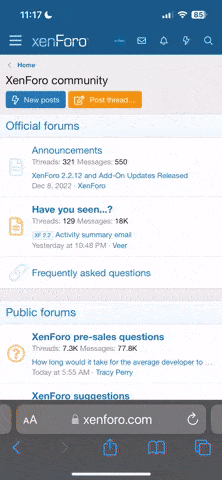kurchatovium
Wielder of 100 Feathers
- Joined
- Oct 24, 2001
- Messages
- 111,895
- Points
- 38
My DVD-RW drive keeps opening everytime I start up the laptop. I close it when widows is fully loaded and it seems ok after that. I have yet to check the drive out. I have defragged the laptop and the problem remains. I have powered down and restarted the laptop twice and the problem remains. Any thoughts? Is it windows or the CD Drive?
PS: I burned two CD-R and they both read fine on the drive so at least the CD part of the drive works and I am guessing there is no obvious problem with the drive.
PS: I burned two CD-R and they both read fine on the drive so at least the CD part of the drive works and I am guessing there is no obvious problem with the drive.
Last edited: