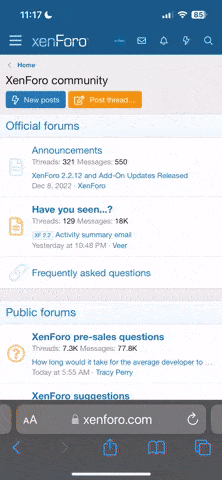!!!!!!!!!!!!!!!!!!!!!!!!!!!!!!!!attention Retards!!!!!!!!!!!!!!!!!!!!!!!!!!!!!!!!!!!!!!!!!!!!
Download All Files First, Then Delete The .zip Extension Off All Of The Files, There Are Only 7 Including Hacha. Then Assemble Them With Hacha.
Again, Only Change The File After You Download It. Thank You
Download All Files First, Then Delete The .zip Extension Off All Of The Files, There Are Only 7 Including Hacha. Then Assemble Them With Hacha.
Again, Only Change The File After You Download It. Thank You
Last edited: