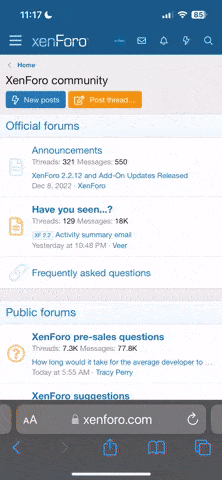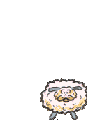Processor: Inte; Core 2 dou T9400 2.53 GHz
RAM 4 gb
video card Geforce 9600M GT
The system is a little over a year old
so to make a long story short
I used to be able to play games on my laptop like 4 months ago
Now when i try to run a program such as WoW it turns off (possibly from overheating)
I am sure i blew all the dust from inside and i really am at a lost of what i should do. Any advice would be appreciated. And i can assure you i can help you out for your time
Thank you in Advance
RAM 4 gb
video card Geforce 9600M GT
The system is a little over a year old
so to make a long story short
I used to be able to play games on my laptop like 4 months ago
Now when i try to run a program such as WoW it turns off (possibly from overheating)
I am sure i blew all the dust from inside and i really am at a lost of what i should do. Any advice would be appreciated. And i can assure you i can help you out for your time
Thank you in Advance