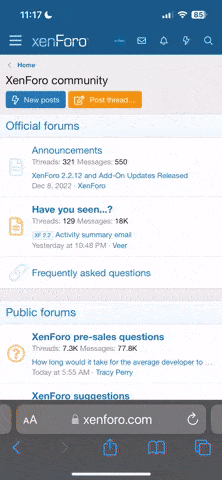hi
i have a lot of private messages and would like to organize them into different folders by user names (where i can also add additional info, like the person's real name, etc).
i've created several folders and all are visible at the top under folder controls|jump to folder. however, if i select a message then try to move it to a folder i created under selected messages|move to folder, none of the folders i created are listed. i've logged in and out, refreshed, tried different folders, etc. but none of the options have worked.
the folders are obviously there, so why can't i move messages to them?
thanks
i have a lot of private messages and would like to organize them into different folders by user names (where i can also add additional info, like the person's real name, etc).
i've created several folders and all are visible at the top under folder controls|jump to folder. however, if i select a message then try to move it to a folder i created under selected messages|move to folder, none of the folders i created are listed. i've logged in and out, refreshed, tried different folders, etc. but none of the options have worked.
the folders are obviously there, so why can't i move messages to them?
thanks