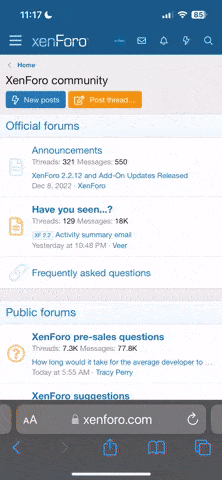Two Feathers
Registered User
- Joined
- Jan 28, 2008
- Messages
- 27
- Points
- 0
What happens when 3 girls are lounging around in near nothingness? They play Jun Kin Po (I think thats the name), we know it as rock paper scissors. The loser - who cares...
We all win!!!
Some vid caps:
We all win!!!
Some vid caps: