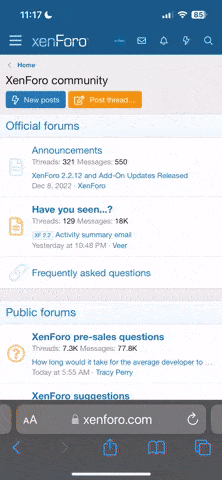-
The TMF is sponsored by Clips4sale - By supporting them, you're supporting us. -
>>> If you cannot get into your account email me at [email protected] <<<
Don't forget to include your username
You are using an out of date browser. It may not display this or other websites correctly.
You should upgrade or use an alternative browser.
You should upgrade or use an alternative browser.
Spyware removal software
- Thread starter BigJim
- Start date
QtipSoftness120
TMF Regular
- Joined
- Mar 1, 2004
- Messages
- 217
- Points
- 0
venray1 said:I use ad aware for most and spybot for things more difficult to get rid of. you have to be careful with spybot though or you could delete some stuff you really dont want to.
Ray
awwwwwww
Ad aware that Program is a must have! i also have it on my parents computer
I've got all of my ports closed down, Jim. Blocked and locked tight.
Anything wants to come in, I have to know about it.This wont stop the little ad buggers and data mining cookies from getting in, but it will give em a really hard time getting out, and with ad aware being run every so often, it should clear up the problem for ya.
Ray
Anything wants to come in, I have to know about it.This wont stop the little ad buggers and data mining cookies from getting in, but it will give em a really hard time getting out, and with ad aware being run every so often, it should clear up the problem for ya.
Ray
areenactor
2nd Level Blue Feather
- Joined
- Nov 7, 2001
- Messages
- 5,361
- Points
- 48
i use spy-bot search and destory
i have used it for over a year now, and not had a problem with it.
just yesterday i had a serious problem with a p.o.s. called "golden palace casino". i couldn't get rid of it! i finally ran spybot, and viola'! no more casino.
steve
i have used it for over a year now, and not had a problem with it.
just yesterday i had a serious problem with a p.o.s. called "golden palace casino". i couldn't get rid of it! i finally ran spybot, and viola'! no more casino.
steve
Sadistictickler
1st Level Red Feather
- Joined
- Jul 16, 2001
- Messages
- 1,003
- Points
- 0
i'm a very satisfied with my AdAware pro crack 
PM me for more details
PM me for more details
AffectionateDan
1st Level Black Feather
- Joined
- Jan 3, 2002
- Messages
- 8,117
- Points
- 0
Holy Mysterious Malufunctions, VenMan!
venray1 said:I use ad aware for most and spybot for things more difficult to get rid of. you have to be careful with spybot though or you could delete some stuff you really dont want to.
I just DL'd SpyBot Search & Destroy, and I can't believe the difference in how fast my computer runs! It found 196 nasties hiding in my computer, and wiped them out for me after a few clicks of buttons. But yeah, read the tutorial before you jump in at the deep end... I guess the main complaint people lodge is that they've deleted things that they need (because they didn't follow the damned directions, go figure). This this rocks! I'm gonna get that AdAware, too... sounds like they work hand-in-hand.areenactor said:i have used it for over a year now, and not had a problem with it.
just yesterday i had a serious problem with a p.o.s. called "golden palace casino". i couldn't get rid of it! i finally ran spybot, and viola'! no more casino.
They work well together Dan. Ad aware is the easy one. With Spy bot, it will tell you that there are no immediate problems yet show you 100 files. We made the mistake of deleting a particular file one time that messed up Tracy's FTP program. Files deleted with S & D can be recovered, but it is best to read the entire tutorial before blasting away.
We run ad aware almost every time we sign in. It only takes a few minutes...and we run the spybot once a week.
First time through we deleted 267 files/cookies/data miners. Now we usually only pick up 3 or 4. Be sure to update the adawrae files before running. It only takes a sec and is very useful.
Ray
We run ad aware almost every time we sign in. It only takes a few minutes...and we run the spybot once a week.
First time through we deleted 267 files/cookies/data miners. Now we usually only pick up 3 or 4. Be sure to update the adawrae files before running. It only takes a sec and is very useful.
Ray
Sadistictickler
1st Level Red Feather
- Joined
- Jul 16, 2001
- Messages
- 1,003
- Points
- 0
Hmm, still manual search and destroy of .dll's put on my comp by spyware crap works best, the stuff Adwatch detected when those things tried to alter my registry. Spybot nor Adaware could get rid of it...
venray1 said:I've got all of my ports closed down, Jim. Blocked and locked tight.
Anything wants to come in, I have to know about it.This wont stop the little ad buggers and data mining cookies from getting in, but it will give em a really hard time getting out, and with ad aware being run every so often, it should clear up the problem for ya.
Ray
Sounds very sensible Ray, but I don't know how to close the ports. I am a metaphorical 5 year-old on this one. How do I close or stealth them?
Also, I ran Spybot and it removed about 40 "problems" on my PC. Talk about shocked! Unfortunately these two files which show up every time I run a scan with Norton AV 2004 weren't among them. I still can't get rid of the little bastards and am wanting to do so so badly that I'm about to take a fucking great double-bladed axe to my hard drive!

AffectionateDan
1st Level Black Feather
- Joined
- Jan 3, 2002
- Messages
- 8,117
- Points
- 0
Easy there, Jimbo...
...as amusing as that might be to watch, try "House Calls" by Trend Micro before you get carried away. It's an online virus scan that I've used and swear by. Norton is fine, but eventually the bugger will fill up your damned hard drive with it's constant updating of definitions.
http://housecall.trendmicro.com/
It's saved me twice now, once with a nasty Trojan I'd gotten that was mailing itself to people in my address book that Norton didn't even detect!
...as amusing as that might be to watch, try "House Calls" by Trend Micro before you get carried away. It's an online virus scan that I've used and swear by. Norton is fine, but eventually the bugger will fill up your damned hard drive with it's constant updating of definitions.
http://housecall.trendmicro.com/
It's saved me twice now, once with a nasty Trojan I'd gotten that was mailing itself to people in my address book that Norton didn't even detect!
AffectionateDan
1st Level Black Feather
- Joined
- Jan 3, 2002
- Messages
- 8,117
- Points
- 0
Yes, and the ones it doesn't, it TELLS you what to remove, to get rid of it. This is one of those instances where people who aren't paying strict attention to directions will delete things that they do NEED, and then bitch about how that thing messed up my computer, so I had to get that little disclaimer in there.
ticklemebreezy
TMF Poster
- Joined
- Apr 23, 2002
- Messages
- 116
- Points
- 0
Windows 2000pro
Hey,
I don't mean to bring this up again, but I have a question about Ad Aware. I was reading the feedback forum from happy and mad users and some of the pppl were saying that Ad Aware screwed up their computer (pretty badly from what it sounds), especially those who have Windows 2000 Pro. Has anyone else had any problems with Ad Aware? Thanks in advance,
Sherri
Hey,
I don't mean to bring this up again, but I have a question about Ad Aware. I was reading the feedback forum from happy and mad users and some of the pppl were saying that Ad Aware screwed up their computer (pretty badly from what it sounds), especially those who have Windows 2000 Pro. Has anyone else had any problems with Ad Aware? Thanks in advance,
Sherri
AffectionateDan said:Yes, and the ones it doesn't, it TELLS you what to remove, to get rid of it. This is one of those instances where people who aren't paying strict attention to directions will delete things that they do NEED, and then bitch about how that thing messed up my computer, so I had to get that little disclaimer in there.
I didn't work.

Those two files are still as unremovable as ever and I still don't know how to stealth or close those open ports. Short of paying through the nose and arse for a technician to come to the house and show me where my dumb-ass brain is letting me down, I don't know what to do.
ticklygirl
TMF Poster
- Joined
- Jul 16, 2002
- Messages
- 132
- Points
- 0
ticklemebreezy, I use Adware Pro at home and at work on a dozen computers, all running Windows 2000 pro and I've never had a problem. But, no one can ever say this works with this or this don't work with that, definitively. There are hundreds of variables between each different computer and user. This stuff is still an art not a science. But it works great for many of us. 
You also might try a nice little safe freeware utility called CWShredder for removing spyware.
http://www.spywareinfo.com/~merijn/downloads.html
You also might try a nice little safe freeware utility called CWShredder for removing spyware.
http://www.spywareinfo.com/~merijn/downloads.html
BigJim, here's a nifty little free pgm that will close down the dangerous plug 'n play port. I downloaded and ran this pgm a year ago and I'm still here and have lost no functionality.
http://grc.com/unpnp/unpnp.htm
http://grc.com/unpnp/unpnp.htm
Only if you're willing to invest $3000 and 10 weeks to become a Microsoft Certified Engineer.
Now, after typing that smart-assed answer, I think I will cruise the web to learn more about ports myself. If I find something good I'll holler.
Spybot is good, runs quick.
Now, after typing that smart-assed answer, I think I will cruise the web to learn more about ports myself. If I find something good I'll holler.
Spybot is good, runs quick.
sole seeker
2nd Level Indigo Feather
- Joined
- Sep 18, 2002
- Messages
- 6,466
- Points
- 0
I use the Spybot Search & Destroy and also SpySweeper. I run 'em back to back, one after the other. Both are free and both are excellent... and what one misses the other finds!
areenactor
2nd Level Blue Feather
- Joined
- Nov 7, 2001
- Messages
- 5,361
- Points
- 48
i've gone to adware6.0 myself
spybot was good, but adware is better, and yes it's free.
problemis, everytime i come here and go from page to page, it goes crazy, due to the page cookies (according to myriads).
steve
spybot was good, but adware is better, and yes it's free.
problemis, everytime i come here and go from page to page, it goes crazy, due to the page cookies (according to myriads).
steve
TicklingIsLife
3rd Level Orange Feather
- Joined
- Jul 26, 2001
- Messages
- 2,731
- Points
- 0
Sadistictickler said:i'm a very satisfied with my AdAware pro crack
I use AdAware too, its great and easy to use
What's New
There will be Tivia in our Chat Room this Sunday evening at 11PM EDT! Join us!
NEST 2024
Streaming Videos
Congratulations to *** brad1701 *** The winner of our weekly Trivia,
held every Sunday night at 11PM EST in our Chat Room