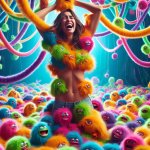RubiW
Registered User
- Joined
- Nov 6, 2018
- Messages
- 49
- Points
- 18
Really impressive, a shame my own system is too crappy to run SD locally, because a program that could turn line drawings into fully shaded art is one of my holy grails in time saving software. I'd say, it'd be pretty easy to take this image into Photoshop, select all of the skin area, and either play with the hue settings, or on an other layer, fill the section with solid green and set the layer to color, and then play around with it from there. 🙂
Yes, now it's more of a question of how much more time I want to spend with this. 😀 Normally, I would do what you suggested + try to have more overall contrast by making the background white (tried to prompt it few times, didn't work properly), and then I would also go zoomed-in through the whole thing with various brush tools to manually fix all the little inadequacies. But I think it's unnecessary for now, since I was mostly curious whether it would even come out in a usable quality, which it did, so I'm quite happy with that all things considered.

Wow, thanks a lot for that! Definitely impressive results.
Any uncanny valley looks down to my dodgy anatomy in the line art. This is why I'm going to continue to improve my anatomical and other art fundamentals.
It's okay when the anatomy isn't perfect since you can always lower the strength of the control. I just didn't want to do that in this case because it would ruin all the complicated stuff around. 🙂