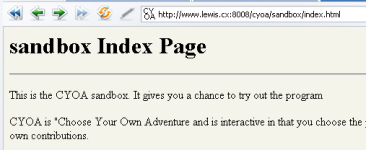It's not a link because you can't click on it. It's a url - a web address.
You can type it in exactly as written or copy and paste it into a web browser address bar and the page will open.
If I post it as a link then I get alot of automated traffic (robots) using the link and trying to access the site. As I don't want the site indexed and there is nothing there for them anyway I've not used a link.
You can type it in exactly as written or copy and paste it into a web browser address bar and the page will open.
If I post it as a link then I get alot of automated traffic (robots) using the link and trying to access the site. As I don't want the site indexed and there is nothing there for them anyway I've not used a link.
Attachments
Last edited: