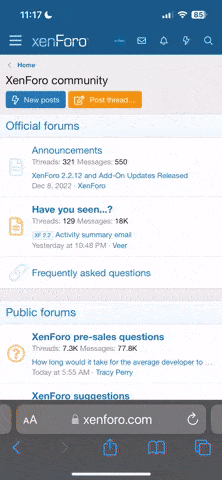jk666uk
Guest
- Joined
- Jan 30, 2002
- Messages
- 1,174
- Points
- 0
question i can't delete files on my computer
when i go in to recycle bin
i click on empty recycle bin
then i get a message saying
confirm yes / no
are you sure you want to delete these 12 items
i click yes
then i get this message comes up saying
error deleting file or folder
cannot delete file:
canot read from the source file or disc
so my question is their anything i can do
to delete these files ?
thanks
when i go in to recycle bin
i click on empty recycle bin
then i get a message saying
confirm yes / no
are you sure you want to delete these 12 items
i click yes
then i get this message comes up saying
error deleting file or folder
cannot delete file:
canot read from the source file or disc
so my question is their anything i can do
to delete these files ?
thanks