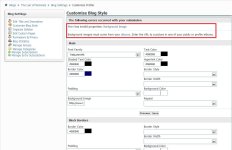I don't like the new update...at all. Readability has suffered tremendously, everything is squeezed, it is more difficult than before to distinguish different threads visually.
Much of this will simply have to be tolerated. We don't have the ability to radically change the layout, mainly because it makes updating the software so time-consuming as to be impossible. We can make tweaks here and there if you have specific issues and can point us in a direction to go, but no promises.
the only thing i use here is the search, cause i want to look at certain topics and my topics arent even coming up by date even when i use the advanced search option it still doesnt work. i just want to keep up on a certain fetish and the date sorter isnt working, not even in the advanced search option.
Search is a weird beast to use on this version. CrystalLight's guide should help, but I honestly think there is something wrong with it (searches I once was able to do also don't work). Are you not getting any results with a search that once worked? For example, I once was able to search my abbreviated name (HDS*) and see if anyone had asked for my help in a post. Now, I cannot. It is peculiar. I have to keep looking at it, but perhaps CrystalLight's guide will help.
The last activity on thye profile page only shows what I viewed before I navigate to that page. In the older version, it showed the date and time of my previous login and wasn't constantly changing to reflect my activities. This information was on the forum page at the top right corner as soon as I logged in. Now when I go to the profile, it only tells me the page that I was on before, not the last time that I was logged in. Can you bring that info back?
Could it be done? I am sure. But, I don't think we can easily do it, as I'd have to find out where that information is stored (if it is now) and then pull it for users when they view any page. It quickly becomes an issue of performance (as whatever I write will be more inefficient than what the vBulletin developers write).
As to the chatroom, we could write one that did video and audio. It could be bandwidth-sparing if we stuck all the video uploading on the user's end, but there is no way that would work for more than one or two users viewing a feed unless you distribute it. The time required to write such a program that is stable and useful would be unmanagable. I've been on the lookout for a good chatroom solution that we can host (text-only), but few exist; chat is a dying field, and usually it comes as part of a larger package.
The problem with Tinychat, as far as I can tell, is that it has no control. We have the chatroom we have because it has an immense degree of control. We can ban if we need to. We appoint moderators as needed. This had to be done; the early chatrooms were a uncontrollable wasteland that served no purpose. This is the problem. Plenty of free chat solutions exist; few to none exist that combine the control we need with cost we can afford. We're always looking for options, though.
I am depressed about the old A/V room, though. It took a lot of work to make the TMF interface with it (their API documentation was nonexistent to outright wrong) and then it became a nonoption. Unhappy code monkey. =(